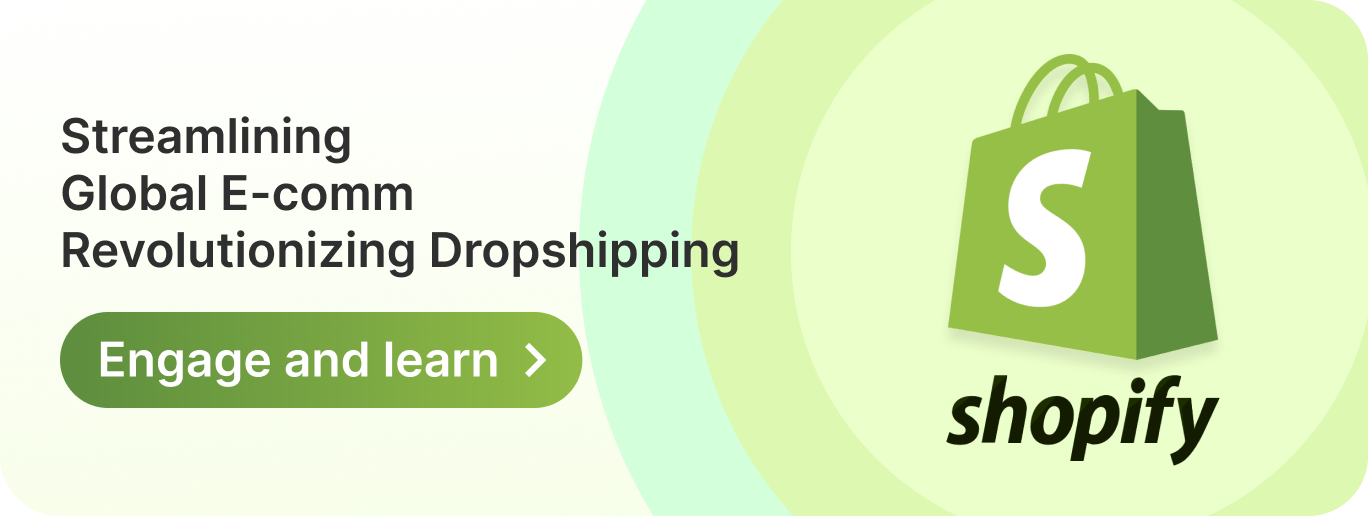Cost to create a News Application like Apple News
6 Minutes Read
App Development
21
June 2024

Introduction
In the digital age, staying informed is crucial, and Apple News has emerged as a frontrunner in delivering personalised news experiences. Building a news application like Apple News requires a blend of innovative features, user-centric design, and reliable content delivery.
Apple News Shaping
the Future of News Consumption
Apple News stands out for its curated news feeds, diverse content offerings, and seamless integration across Apple devices. It revolutionises how users access and interact with news, catering to individual preferences and interests.
Cost of Developing
an App like Apple News
Developing a news app similar to Apple News typically requires investments ranging from $100,000 to $500,000. This investment is justified by the need for advanced algorithms, content partnerships, and user interface design that prioritise accessibility and engagement.
Features To Include
For News Apps Like Apple News
1. Personalized News Feeds
Implement AI-driven algorithms to curate personalised news feeds based on user preferences, reading habits, and favourite topics. Allow users to customise their feed with preferred news sources.
2. Multimedia Content Integration
Enhance user engagement with multimedia content including videos, podcasts, and interactive graphics within news articles. Ensure seamless playback and integration across devices.
3. Offline Reading Mode
Enable offline access to saved articles and downloaded content for users to read news even without an internet connection. Sync updates when the device reconnects.
4. Breaking News Alerts
Provide timely notifications for breaking news and important updates based on user-selected topics and preferences. Ensure alerts are informative and non-intrusive.
5. Search and Explore
Facilitate easy search functionality for users to discover articles, topics, and news sources. Include advanced search filters for specific dates, categories, and keywords.
6. Social Sharing
Integrate social media sharing options to allow users to share articles and stories with their social networks. Enhance virality and user engagement through seamless sharing capabilities.
7. Accessibility Features
Ensure accessibility features such as voiceover support, text resizing, and high contrast modes to accommodate users with disabilities and diverse needs.
8. User Engagement Metrics
Provide analytics tools for publishers and editors to track user engagement, article views, popular topics, and demographic insights. Use data-driven insights to optimise content delivery.
9. Subscription and Paywall Integration
Support integration with publishers’ subscription models and paywalls to provide access to premium content. Implement secure payment gateways and user authentication for seamless transactions.
10. Trust and Verification
Partner with reputable news sources and implement fact-checking mechanisms to ensure the reliability and credibility of published content. Combat misinformation and promote trustworthy journalism.
Steps to Build
a Food Delivery App Like Apple News
1. Market Research
Conduct extensive market research to understand user preferences, news consumption habits, and competitor analysis within the digital news sector.
2. Feature Planning
Define essential features such as personalised news feeds, multimedia integration, and offline reading based on user insights and industry trends. Prioritise features that enhance user experience and engagement.
3. UI/UX Design
Design an intuitive and aesthetically pleasing UI/UX interface that prioritises easy navigation, readability, and seamless content discovery. Ensure consistency across Apple devices for a cohesive user experience.
4. Development
Utilise scalable technologies and frameworks for frontend and backend development to support real-time content updates, multimedia integration, and personalised user experiences.
5. Testing
Conduct rigorous testing phases, including usability testing, performance testing, and security testing, to ensure optimal app functionality, stability, and data security.
6. Deployment
Launch the app on the Apple App Store, adhering to Apple’s guidelines and ensuring compatibility across different iOS devices. Implement a phased rollout strategy for smooth user adoption.
7. Maintenance and Updates
Monitor app performance, gather user feedback, and implement regular updates to improve features, fix bugs, and enhance overall user satisfaction. Stay responsive to user needs and technological advancements.