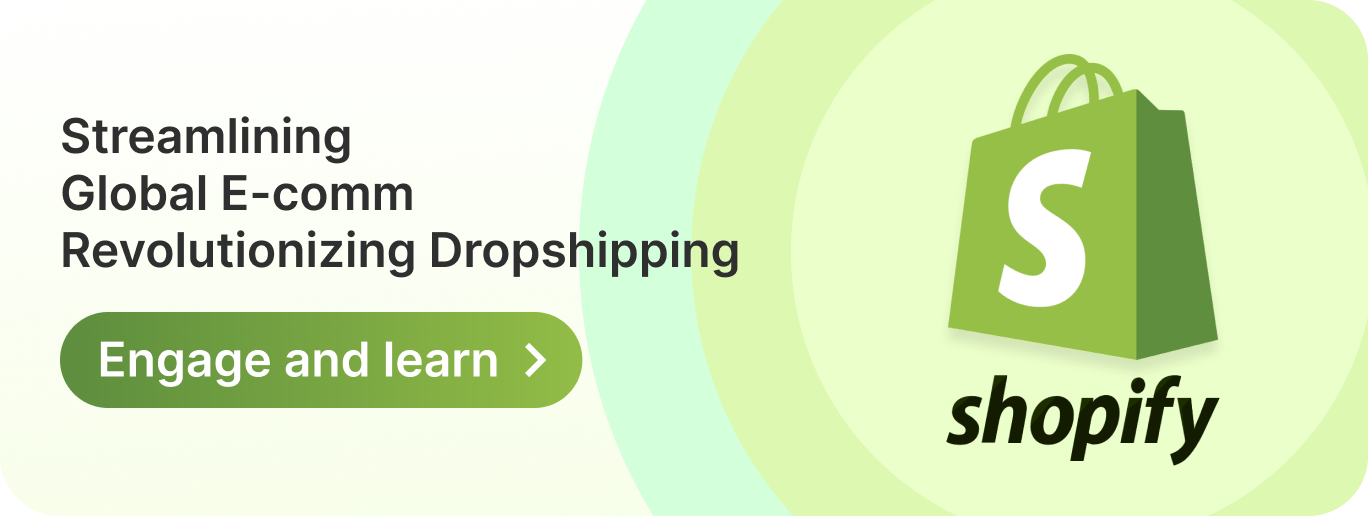Cost to create a Food Delivery app like Swiggy
6 Minutes Read
App Development
21
June 2024

Introduction
Swiggy Revolutionising
Food Delivery
Swiggy has transformed the food delivery landscape by providing a seamless and reliable experience for millions of users. With its extensive network of restaurants and swift delivery services, Swiggy has become a household name in the food tech industry.
Cost of Developing
an App like Swiggy
Creating a food delivery app like Swiggy typically involves investments ranging from $100,000 to $500,000. This investment targets the rapidly growing food delivery market, driven by increasing consumer demand for convenience and variety.
Features To Include
For Food Delivery Apps Like Swiggy
1. User Profiles and Authentication
Implement secure user authentication and profile management systems to ensure personalised and safe user experiences. This includes social media logins and email verification.
2. Restaurant Listings
Provide a comprehensive directory of restaurants with detailed menus, customer reviews, ratings, and pricing information. This helps users make informed choices.
3. Advanced Search and Filters
Enhance user experience with advanced search and filter options to help users find specific cuisines, dishes, and restaurants based on their preferences. Filters can include cuisine type, delivery time, and rating.
4. Order Management
Develop robust order management features that allow users to place, track, and manage their orders seamlessly from preparation to delivery. This includes easy reordering of past orders.
5. Real-Time Tracking
Integrate real-time GPS tracking to provide users with live updates on their order status and the delivery driver’s location. This feature increases transparency and reliability.
6. Multiple Payment Options
Offer a variety of payment methods, including credit/debit cards, digital wallets, and cash on delivery, to cater to diverse user preferences. Integration with local payment methods can enhance convenience.
7. Promotions and Discounts
Implement features for promo codes, discounts, and loyalty programs to attract and retain customers. These promotions can be personalised based on user behaviour.
8. Ratings and Reviews
Enable users to rate their dining experiences and leave reviews, helping to build a community of trust and transparency. Highlight top-rated restaurants and dishes.
9. Push Notifications
Use push notifications to keep users informed about order status, special offers, and new restaurant listings. Personalised notifications can increase engagement.
10. Customer Support
Provide robust customer support features, including live chat, FAQs, and contact options to address user queries and issues promptly. 24/7 support can enhance user satisfaction.
Steps to Build
a Food Delivery App Like Swiggy
1. Market Research
Conduct comprehensive market research to understand user preferences, dining habits, and competitor strategies within the food delivery sector. Analyse user feedback and market trends to identify gaps and opportunities.
2. Feature Planning
Define essential features such as restaurant listings, order management, and real-time tracking based on user insights and industry trends. Prioritise features that enhance user experience and operational efficiency.
3. UI/UX Design
Design an intuitive and visually appealing UI/UX with a focus on easy navigation, quick ordering processes, and engaging visual elements. Ensure the design is consistent and reflects the brand identity.
4. Development
Utilise scalable technologies and frameworks for frontend and backend development to support a seamless ordering and delivery experience. Ensure the app can handle high traffic and large volumes of data.
5. Testing
Conduct rigorous testing phases, including functionality testing, performance testing, and security testing, to ensure optimal app performance and user satisfaction. Beta testing with a select group of users can provide valuable insights.
6. Deployment
Launch the app on major app stores like the App Store and Google Play Store, adhering to platform guidelines and ensuring a smooth rollout to target audiences. Monitor the launch closely for any issues and address them promptly.
7. Maintenance and Updates
Continuously monitor app performance, gather user feedback, and implement regular updates to improve features, fix bugs, and enhance overall user experience. Stay updated with the latest technological advancements and industry trends to keep the app competitive.