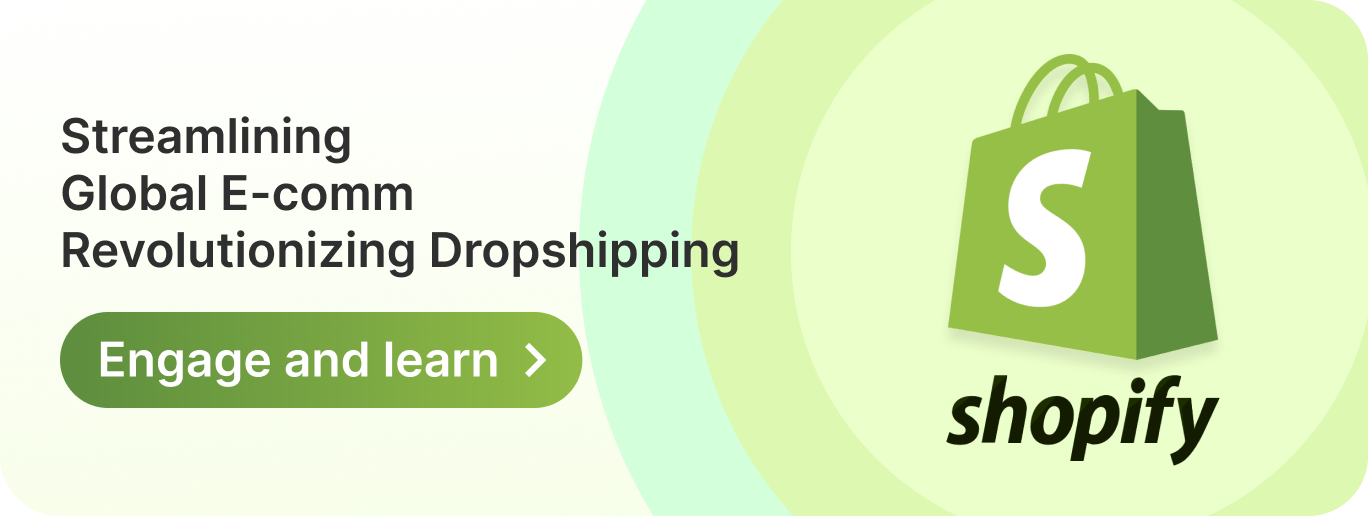Cost to create a Video Streaming app like Amazon Prime Video
6 Minutes Read
App Development
21
June 2024

Introduction
In the realm of digital entertainment, video streaming platforms like Amazon Prime Video have transformed how audiences consume movies, TV shows, and original content. Developing a video streaming app akin to Amazon Prime Video involves understanding its core features, content strategy, and technological infrastructure.
Amazon Prime Video Redefining
Digital Entertainment
Amazon Prime Video has emerged as a leading player in the video streaming industry, offering a vast library of movies, series, and original productions. With millions of subscribers worldwide, it combines convenience, quality content, and innovative features to cater to diverse viewer preferences.
Cost of Developing
an App like Amazon Prime Video
Creating a video streaming app like Amazon Prime Video typically requires investments ranging from $200,000 to $2,000,000. This investment targets the booming digital entertainment market, characterised by high user engagement and substantial revenue potential.
Features To Include
For Video Streaming Apps Like Amazon Prime Video
1. Content Library and Categories
Curate a comprehensive content library with diverse genres, including movies, TV series, documentaries, and original productions, organised into user-friendly categories.
2. Personalised Recommendations
Implement AI-driven recommendation algorithms to suggest content based on user preferences, viewing history, and trending titles.
3. Video Playback and Quality
Offer seamless video playback with adaptive streaming technology, supporting high-definition (HD) and 4K resolution for optimal viewing experiences.
4. Offline Viewing
Enable offline downloads of selected content for subscribers to watch without an internet connection, enhancing flexibility and user satisfaction.
5. Multi-device Sync
Ensure synchronisation across multiple devices, allowing users to start watching on one device and resume seamlessly on another without losing their place.
6. User Profiles and Parental Controls
Provide customizable user profiles with parental control settings to manage content access and viewing restrictions for different age groups.
7. Live Streaming and Events
Introduce live streaming capabilities for special events, sports matches, and premieres to expand content offerings and attract diverse audiences.
8. Subscription Plans and Payments
Offer flexible subscription plans with various payment options, including credit/debit cards, digital wallets, and promotional codes, to accommodate user preferences globally.
9. Social Sharing and Integration
Facilitate social media integration for users to share favourite movies, shows, and reviews with friends and followers, enhancing user engagement and brand visibility.
10. Analytics and Insights
Provide analytics tools for content creators and administrators to track viewer metrics, audience demographics, and content performance, optimising content strategies and user retention.
Steps to Build
a Video Streaming App Like Amazon Prime Video
1. Market Research
Conduct thorough market research to identify audience preferences, content consumption habits, and competitor strategies within the video streaming industry.
2. Feature Planning
Define essential features such as personalised recommendations, content categories, offline viewing, and multi-device support based on market insights and user feedback.
3. UI/UX Design
Design an intuitive and visually appealing UI/UX interface with seamless navigation, interactive elements, and personalised user experiences to enhance engagement.
4. Development
Utilise scalable technologies and frameworks for frontend (client-side) and backend (server-side) development, ensuring robust performance, security, and scalability to support millions of users.
5. Testing
Conduct comprehensive testing phases, including functionality testing, compatibility testing, and load testing, to identify and resolve issues before app deployment.
6. Deployment
Launch the app on major platforms such as the App Store, Google Play Store, and Amazon Appstore, adhering to platform guidelines and ensuring a smooth rollout across global markets.
7. Maintenance and Updates
Continuously monitor app performance, gather user feedback, and implement regular updates to enhance features, address issues, and improve overall user satisfaction.