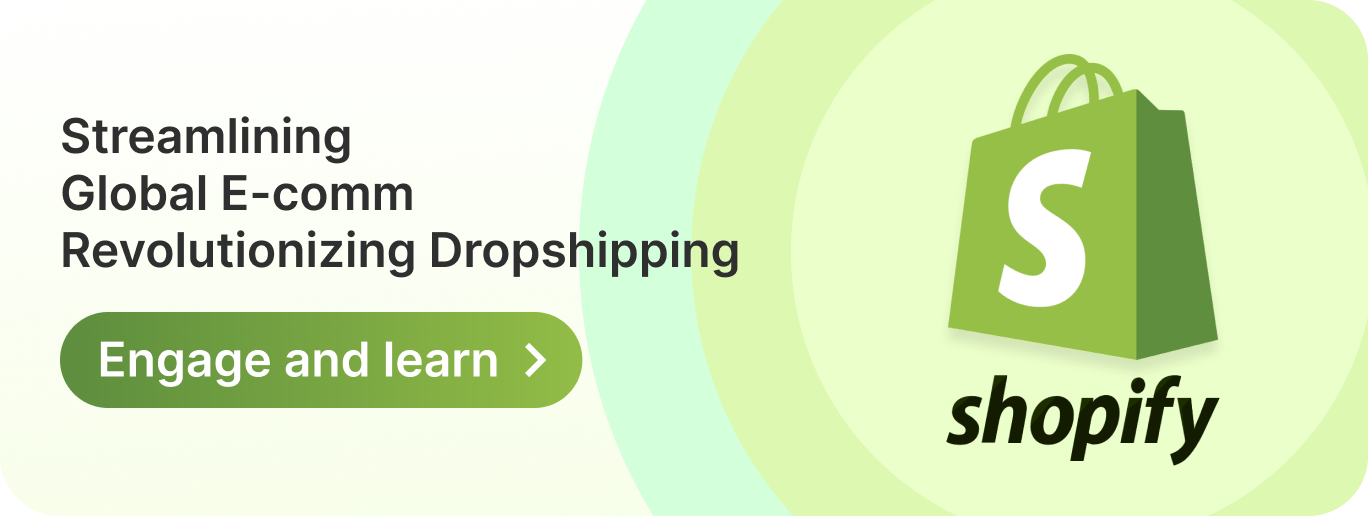Cost to create a Video Streaming app like YouTube
6 Minutes Read
App Development
21
June 2024

Introduction
In the digital age of content consumption, YouTube stands as a trailblazer in video streaming platforms, offering a diverse array of videos ranging from entertainment to education. Developing a video streaming app similar to YouTube requires a deep understanding of its foundational features, user engagement strategies, and technological advancements.
YouTube Redefining
Video Streaming
YouTube has revolutionised how billions of users worldwide consume video content, spanning from viral videos to educational tutorials and live streams. Its impact on global media consumption and content creation is unparalleled.
Cost of Developing
an App like YouTube
Creating a video streaming app like YouTube typically involves investments ranging from $200,000 to $2,000,000. This investment targets the lucrative digital content market, driven by billions in advertising revenue and continuous user engagement.
Features To Include
For Video Streaming Apps Like YouTube
1. User Accounts and Authentication
Implement secure user authentication and profile creation processes to personalise user experiences and safeguard user data.
2. Video Upload and Sharing
Develop robust features for users to upload, share, and manage their video content seamlessly, including options for privacy settings and monetization.
3. Content Discovery and Recommendations
Enhance user engagement with personalised content recommendations based on viewing history, preferences, and trending videos.
4. Monetization Options
Provide various monetization avenues for content creators, such as advertising revenue share, channel memberships, and Super Chat donations.
5. Live Streaming
Enable live streaming capabilities for creators to broadcast real-time content, interact with viewers through live chat, and archive streams for later viewing.
6. Subscription and Notification
Allow users to subscribe to channels, receive notifications for new uploads and live streams, and manage their subscription preferences.
7. Analytics and Insights
Offer analytics tools for creators to track video performance, audience demographics, viewer engagement metrics, and revenue insights.
8. Community Interaction
Facilitate community engagement through likes, comments, shares, and video responses, fostering interaction and building a loyal viewer base.
9. Mobile Optimization
Ensure seamless performance across mobile devices with responsive design, intuitive navigation, and optimised playback capabilities.
10. Integration with Other Platforms
Enable integration with social media platforms and other digital services to broaden content reach and enhance user connectivity.
Steps to Build
a Video Streaming App Like YouTube
1. Market Research
Conduct thorough market research to analyse user behaviour, content preferences, competitor strategies, and emerging trends in the video streaming industry.
2. Feature Planning
Define essential features such as video upload, content discovery, monetization options, and community engagement based on market insights and user feedback.
3. UI/UX Design
Design an intuitive and visually appealing UI/UX that prioritises seamless navigation, interactive elements, and personalised user experiences.
4. Development
Utilise scalable technologies and frameworks for frontend and backend development to support high-quality video streaming, user interaction, and content management.
5. Testing
Conduct rigorous testing phases, including performance testing, usability testing, and security testing, to ensure app stability, functionality, and data protection.
6. Deployment
Launch the app on major app stores like the App Store and Google Play Store, ensuring compliance with platform guidelines and regulations for global accessibility.
7. Maintenance and Updates
Continuously monitor app performance, gather user feedback, and implement regular updates to enhance features, address bugs, and improve overall user satisfaction.